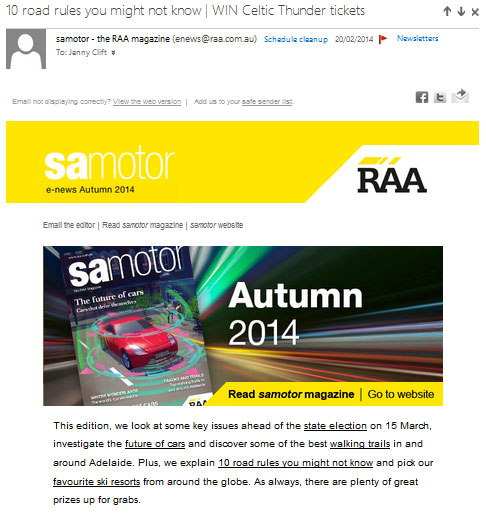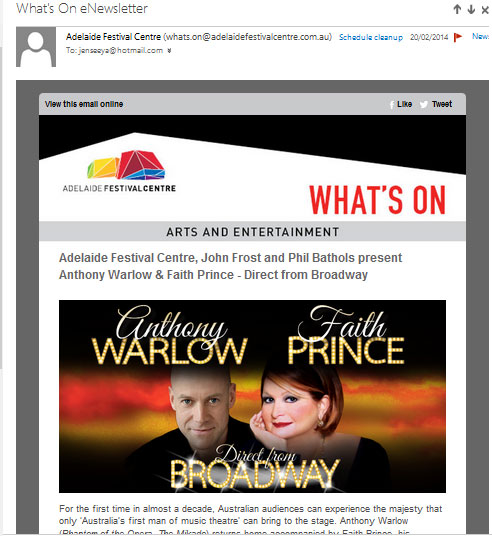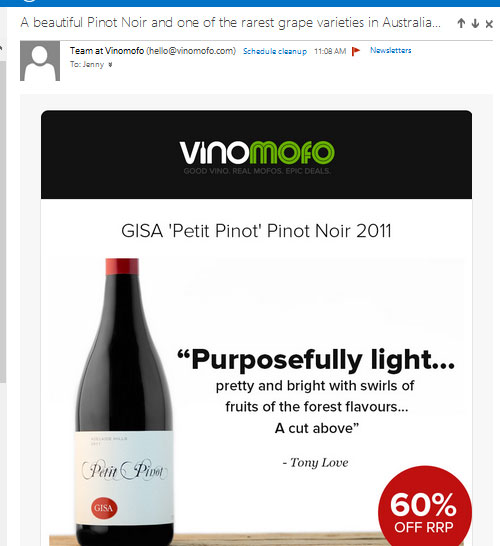Email is the most used form of digital communication and can be a very effective marketing tool. Below are some tips to help get your email opened and acted upon.
Consider why you’re sending the email in the first place
Don’t waste people’s time, or yours, by sending something that’s not valuable or helpful.
Why are you sending the email? This will inform your call to action (see below).
Use a descriptive subject line
This is the first thing that people usually see so make it descriptive. Maybe you can personalise it by including a first name. Make sure you have all the first names in your database if you do this though.
Think about the lists you subscribe to. What makes you want to open an email?
DON’T use the same subject line for each regular email you send. I get a regular email newsletter and the subject line is always the same. There’s nothing there to entice me to open it. I don’t care to read ‘what’s on’, I’d rather have a taste of what is actually on.
Email content and design
- Keep it short. Think back to the purpose of the email and don’t stray from that. Remember many people will view on their mobile phone. Campaign Monitor have tips about designing for mobile.
- Remember people reading online scan content. Use headings and lists to break up the content.
- Put the most important content at the top.
- Write the email as if you’re talking to one person. Use ‘you’.
- Use images but remember that many email clients block images automatically so they may not be seen.
- You can’t use Flash animation.
Include a call to action
What do you want people to do after reading your email?
- Do they need to register for an event?
- Do they need to read further information on your website? Linking through to further info on the website is a way of keeping email shorter too.
After the email is sent
Look at the stats of the email program you used.
- What’s the open rate?
- What’s the click-through rate?
- Did you have undelivered emails? If so, clean up your database.
Mailchimp have some email benchmarking stats per industry.
Some examples
Two of the examples below have good subject lines – ie informative.
One of the emails below has an intro para with links to the website, but it’s probably unnecessary as that content is further down the email anyway. I think you could do away with the intro para and get straight into the actual content.
One of the emails has an informative subject line and gets straight into the call to action.
Which one’s your favourite?