A colleague emailed me recently saying that she was overwhelmed with her task of updating their website. However, she kind of knew what she wanted and realised that what they currently have has become out of control and unfriendly to their users. She’d started by making a plan on paper but was a bit stuck. As hiring me wasn’t an option I gave her a few steps as a guide.
Make a plan
Making a plan is a great idea. Long gone are the days of just jumping into creating a webpage and adding content. This is how I begin. Know what you already have (do a content audit). You’ll then have to have an idea of how you want it to appear, and by that I mean the navigation and structure of the content.
This will help determine what can be removed and what needs updating or consolidating.
I usually do my plan on a Word document so I can rearrange things easily there before I get my hands on the content management system.
Know who the website for
Who is the main audience of the website? There might be a couple of different audiences you need to cater for. If so, organise the information logically so people aren’t confused.
For example, their current website’s homepage had information for students and employers. It also had a list of services and programs available. This immediately confused me because if I’m a student, do I start with the information for students, or the services and programs. Therefore remove the ambiguity.
I still keep asking myself the question, what’s the website for? And what’s this page trying to achieve? Do you want the user to do something specific or is it strictly for information?
Compare your site with what’s out there
There’s usually an organisation that’s been there before you and as we’re in the higher education sector there’s plenty of university websites to look at. Some need work, but others will give you ideas. It’s a matter of trawling through them and checking them out and sparking ideas for what you can do on your website.
Don’t worry about the design
I only say this because unless you’re beginning a website from the very beginning, there will be templates available to use. Most websites are built using content management systems which only allow you to edit certain areas of a webpage. Yes, you can go crazy and use different font colours and styles, but it’s best not to. I found a page recently where ALL of the text was red. Yes, all of it. Hideous. Not only that, but it hadn’t been updated for over a year. The same website wasn’t consistent at all in their design elements plus they used lots of tables to lay out information that were unnecessary.
Focus on the content
Following on from the above, not having to worry about the design leaves you to focus on the content. I gave my colleague a web writing guide I’ve been working but as I can’t share that here, there are others you can look at. This one by Website Criteria is pretty good. If writing for the web isn’t your strong suit, familiarise yourself with something like this.
Also, you need to think about what you want people to do after they’ve read a webpage? Maybe you need to include a call to action, eg call us, apply now, register here. Or is it just for information? Is the content easy to read and understand?
You can also use house style guides, and be consistent with them. A few things I picked up for my colleague with existing content, but apply to many websites I see, were:
- Use ‘and’ instead of ‘&’
- Use a single space instead of a double space after a full stop
- Use minimal capitalisation.
- Use heading styles within the CMS, not all uppercase or bold.
Is there anything you would add?



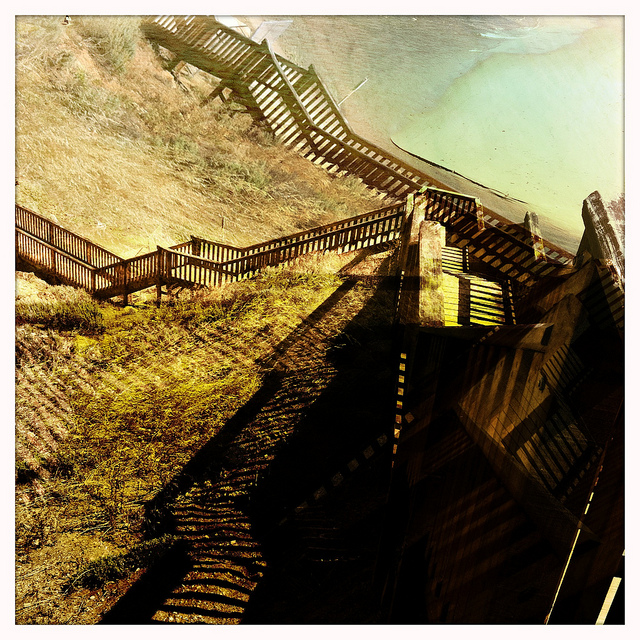





Thanks Jen – this was really timely for me to do with “my other hat”!
Glad it could help and I hope all goes well.