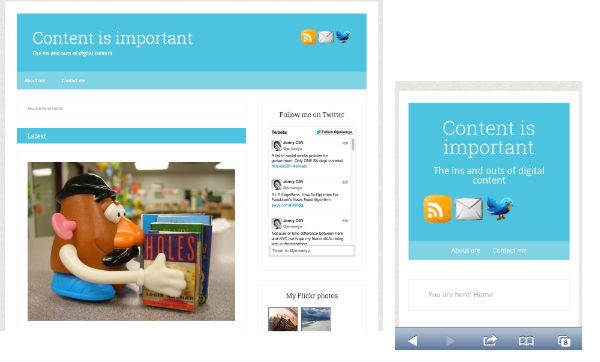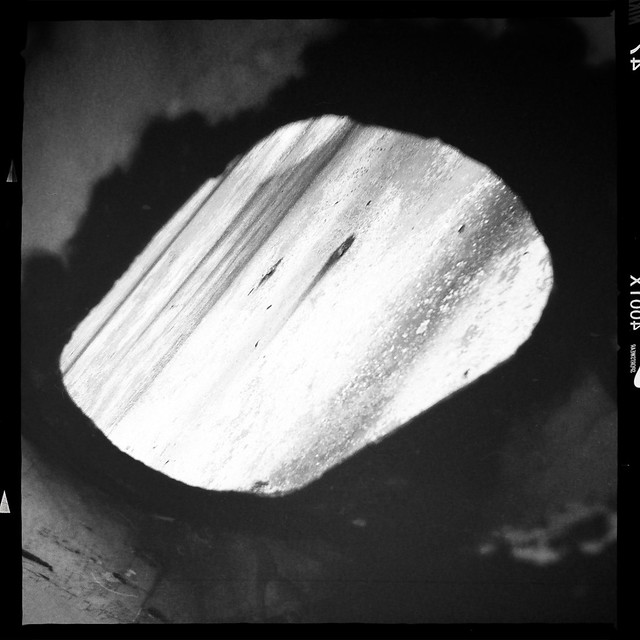Twitter and Facebook are two totally different social media platforms yet there’s one thing about people trying to integrate their social media updates on both these platforms that’s really annoying to me.
Facebook has the ability to automatically post your status update to Twitter. That’s great right? You only have to do one update and it’s done on two of your platforms. No, it’s not great, and here’s why.
Facebook will allow longer status updates, and Twitter, as you probably know, only allows 140 characters. Therefore when you automatically send your Facebook update to Twitter, it truncates and adds a web address, like the below.
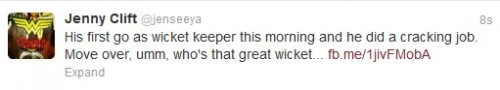
The clue that if you click on the link and you’ll be sent to Facebook is the fb.me part of the web address.

Many people do automatic posting to Twitter from Facebook for their brand page because the Facebook updates have to be public to allow Twitter users to be able to see them.
The other Twitter statuses I’ve seen have been along the lines of “Like if you …….”. I can’t like your Twitter status. I can maybe favorite it, but ‘Like’ is a Facebook thing. I’m more likely to unfollow than anything.
Because of the difference between how the platforms operate you’re really much better off posting to them separately. You have to monitor both platforms anyway right? Right? I hope you’re doing that. There’s nothing more frustrating for a follower engaging with you to be ignored.
But maybe you don’t know how to disconnect the two. It’s easy.
How to revoke access between Twitter and Facebook
Go to Twitter, select your profile’s Settings. Click on Apps and Revoke access to Facebook. It’s easy. You might want to check out what else is connected to Twitter and do a spring clean while you’re there. Go and check. I’ll wait.
If you want to check what Facebook is posting to Twitter, check it out at www.facebook.com/twitter. You can unlink Twitter from here as well.
Other platforms can work well when posting to Twitter, like FourSquare and Instagram, just not Facebook.
But that’s my opinion. What’s yours?