I recently read a blog post called ‘101 Great Posting Ideas That Will Make Your Blog Sizzle‘ post over at I help you blog. I thought out of the 101 great ideas there must be something there I could do that I could get inspiration from to write about and I’ve been meaning to write about this for a while. This post falls under a couple of the 101 categories, but mainly 65.
I’ve been using Google Reader to keep up with my weblog reading. I found I didn’t really add many links to my own, old, Typepad Blogroll here and plowing through them every day was tiresome because some are only updated weekly. Flicking to a blog that hasn’t been updated every day wastes half a minute of my time. Times this by 10 for the amount of blogs that weren’t updated regularly and times it by 5 for the days of the week that I’d check them, this adds up and like most of us I’ve got precious little time to waste.
Getting started on Google Reader
I don’t really need to go into this because Google themselves have written about this, but you need to get a Google account if you haven’t already, then start subscribing to feeds.
Subscribing to feeds
I subscribed to all the feeds of the blogs that were in my blogroll. To my surprise though, some blogs don’t have an RSS feed and as far as I’m aware all blog software has the facility to create an RSS feed.
Take it a step further and use a Feedburner feed. Information about that is at Feedburner. If you’re into statistics this is the ideal way to see roughly who’s subscribing to and reading your blog, and it makes it a whole lot easier for people to click on this link in your weblog and subscribe using their feed reader of choice, in my case Google Reader. Feedburner also gives you the option to create an email subscription for those who don’t know or care what RSS feeds are.
If the website creator hasn’t thoughtfully added a nice button for you to click and subscribe to their updates, then modern browsers allow you to detect RSS feeds automatically. I can’t cover all the browsers here, so a quick web search should help you out.
Using Google Reader and managing your feeds
You can categorise your feeds into folders. This makes it easier to check up on what you want to view when you’ve subscribed to lots of feeds. I’ve got my daily reads and other categories for digital media etc.
When you’ve subscribed to a feed you can select the Feed settings dropdown menu at the top to put this feed into a folder and/or make a new folder. This helps to categorise your feeds and is useful with the more feeds you subscribe to.
The thing I like about Google Reader is that it shows me what I’ve read and what I haven’t so I can check in whenever I get a chance and immediately see that the bold items are the ones I haven’t read. You can either mark them as read, or if you scroll down the feed item it automatically marks itself as unread. There are options to mark a read feed as unread if you want to check back on it later.
It’s also possible to select the little star to the left of each feed heading to bookmark it. I do this if I like a particular post and want to come back to it.
But the great thing about Google Reader is being able to share your favourite posts which is what I’ve done on my blog. It’s replaced my static list of Blogs I read.
How to share your favourite feeds on your blog
When you’re reading a feed you can select ‘Share’ at the bottom as per this diagram.
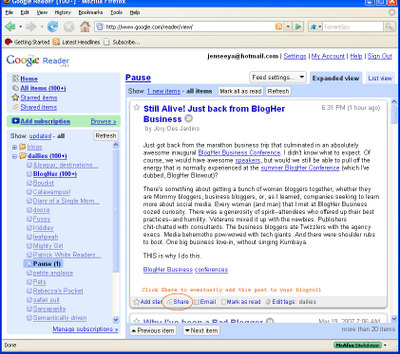
Once you’ve got a few items you want to share as a blogroll, select Shared items on the left.
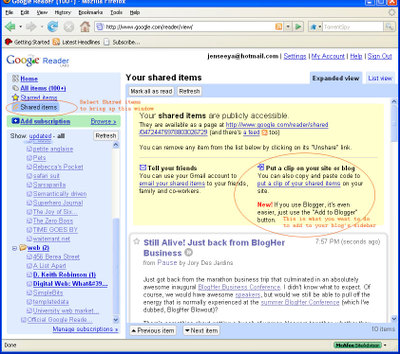
There are a number of ways to share but to share them on your blog, select the ‘Put a clip on your site or blog’ option.
You can then configure how you want this to look on your blog. I’m not too happy with this. I would like to be able to choose font sizes and colours but for now it looks like I have to stick with the defaults.
UPDATE: Read the first comment from Google below in regards to this. I also changed mine to have no colour scheme and it’s picked up the styles from my blog. Much better for me.
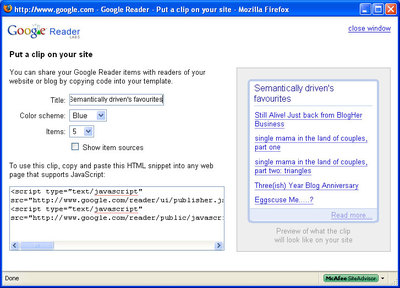
You will have to copy the HTML snippet from the bottom left hand box in the window above into your blog. This will be different for all blog platforms but for Typepad, I made a new note Typelist.
I now have my favourites listed in my blog so that everytime I share something in Google reader, my blogroll will automatically update. Hopefully this will make my blog sizzle that little bit more.
Have questions? Need help?
If anyone has any questions about this, or if there’s any way I can help set you up, then please ask away. I might be able to add to this, or just help via email.








